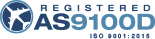On the top of every page is a “PART NUMBER SEARCH” field. You can use this box to enter part numbers, portions of a part number and/or manufacturer’s names. Hit the "Enter" key to view your selection.
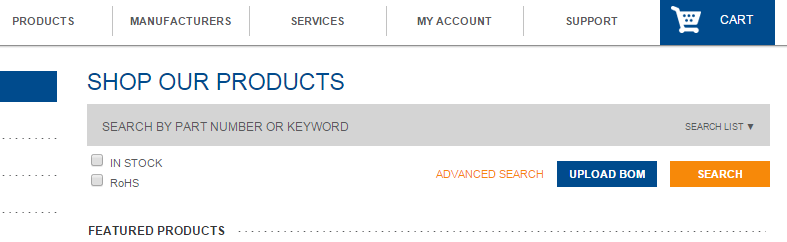
Clicking ADVANCED SEARCH (beneath the search box) opens another screen where you can limit your part number search to a specific manufacturer.
Some Tips for basic search:
Part Number “Starts with” - Enter the first portion of the part number you are looking for (you do not need to include any spaces, dashes). Click the ‘Go’ button. For example, enter MS3102E and hit ‘Enter’. All part number beginning with MS3102E appear in alpha/numeric order.
Manufacturer/Part Number – Entering a portion of the manufacturer name and the first few characters of the part number separated by a space will allow you to search for specific Manufacturer part number combinations. For example, enter CANNON DL. All part numbers for manufacturer ITT Cannon starting with the letters DL will be listed. Enter Amphenol D38999 (or a portion of the manufacturer’s name, for example; amph D38999) and all Amphenol D38999 connectors will be shown. The Manufacturer name can be entered before or after the part number as long as it is separated by a space.
Manufacturer – You can enter the Manufacturer’s name in the “Part # Search” box. For example, enter GLEN or GLENAIR and all Glenair items are listed in alpha/numeric order.
Exact Match - If you entered the complete part number you will be taken directly to the “Part Information” (detailed specifications) page for that product. There you will find product availability, specifications, links to more detail information, mating parts, associated items, and alternatives as well as a shopping cart and Quotation Request feature.
Philadelphia
19116
Click here for the contact information of the branch nearest you.